Find your Youtube Username
This tool doesn't work in Internet Explorer browser, please use Google Chrome (download), Safari or Firefox (download).
You have denied access. Please make sure you click "Allow access" and try again.
Warning!
You don't have your google account linked to youtube. Please follow this link to setup Youtube account
Link my Google Account
- Step 1: Click below link you will be redirected to Google Account page
Login using Google Account
- Step 2: If you are not already logged in to Google or Youtube, you will be prompted to enter your credentials.
- Step 3: When you are on Google Permissions page, Make sure you click "Allow Access", as shown in below image.
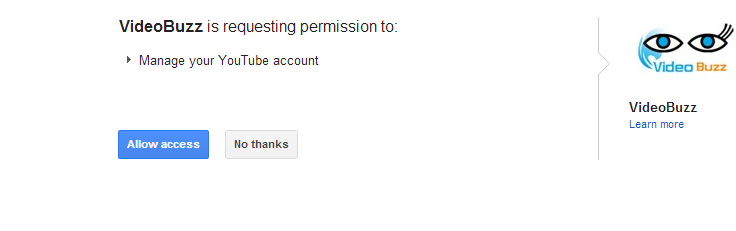
- Step 4: You will be redirected back with VideoBuzz page, if everything goes smooth your youtube username will be displayed on this page.
- Step 5: Open VideoBuzz channel on your TV and go to settings and enter your username.